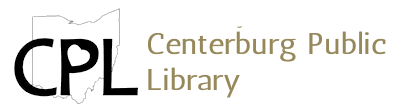Did you know that you can access your library account online? By clicking on the "My Account" icon you can reserve books, do renewals, view fines and update your account information.
After clicking on the "My Account" icon, you will be asked to enter your barcode which is the long number on the back of your library card. You will then be asked for your password which is the last four digits of the phone number on record at the library. After signing in using the last four phone number digits, you will be given the option to change the password if you like. If you change the password and forget it, you may be denied access to your online account and will need to contact the library to have your password reset.